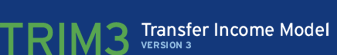
Characteristics of TRIM3
For the analyst, the five most important characteristics of the TRIM3 model are: modularity, ability to use different "filing units," parameterization, availability of a historical series of microdata files, and easy web-interface access to simulation results, documentation, and a historical database of program rules.
Modularity
TRIM3 allows an analyst to simulate one program, multiple programs, or multiple specifications of the same program. In computer terminology, TRIM3 is "modular"; that is, each tax and transfer program is simulated in a separate "module." TRIM3 can be instructed to "call" any number of modules in any sequence, or to call the same module multiple times to simulate different rules.Ability to Use Different Filing Units
TRIM3 is able to simulate the fact that different programs use different "filing units." For instance, SSI provides benefits to individuals or couples, TANF awards benefits to families, and SNAP benefits may be provided to entire households. The same TRIM3 run can simulate each of these programs, using the appropriate filing unit definition for each.Parameterization
Most program rules simulated by TRIM3, such as tax rates or TANF benefit amounts, can be specified by the user at the time of a TRIM3 simulation, without having to change the underlying computer program. This is accomplished through the use of "program rules." A program rule, in TRIM3 jargon, is used in the computer code in place of an actual number, variable, or concept.Examples of program rules include:
- Actual numbers used in program calculations, such as SNAP benefit amounts or federal income tax rates
- Logical 'flags," such as an indicator telling whether to use Adjusted Gross Income (AGI) or modified AGI when phasing out the Earned Income Tax Credit
- Concepts, such as how the earnings disregard is calculated when determining TANF eligibility and benefits
- Variable-list program rules, such as those specifying the variables used in calculating unearned income when determining transfer program eligibility and benefits
A "form" is an even more powerful type of program rule. Forms are short pieces of code that can be entered by the user and are specific to a given run. They are used most widely in the tax modules, where they specify much of the logic of the simulation. The name "forms" is derived from the 1040 and other income tax forms used by tax units in calculating their taxes. However, the TRIM3 federal income tax "forms" do not exactly correspond to 1040 or other income tax forms, but more closely approximate a line and/or group of lines from an income tax form. For example, the form named "TaxableIncome" calls the "AdjustedGrossIncome" form in order to obtain AGI, and then subtracts exemptions and deductions, as obtained from the "Exemptions" and "Deductions" forms, in order to calculate the tax unit's taxable income.
Program rules and forms are stored with each simulation. Rather than starting from scratch when setting up a run, users typically use another run as the starting point for their simulation. For example, a user interested in simulating an alternative scenario for a given year would probably use the baseline simulation for that year as the starting point for the new run, and then modify the program rule or rules of interest. Additional runs might then use the alternative run as a starting point.
Historical Series of Microdata Files
Each year, changes are made in the March CPS file. Variables may be added or deleted, coded in different ways, or placed in different physical locations on the file. If the model used CPS survey data in their "raw" form, a different version of the model would be needed for every year. Instead of changing the model, the TRIM3 system "converts" each year's March CPS to TRIM3 format. In principle, conversion reformats a survey file to a standard format. To date, the files that have been converted to TRIM3 format include all March CPS files since 1994. Each of these microdata files can be used as input to TRIM3 without any changes to the model itself. Microdata files and baseline results generated by TRIM3's predecessors, TRIM2 and TRIM, date back to 1980 and are stored off-line. Contact TRIM3 staff for further information about these historical data files.Web-Interface Access
The TRIM3 web-interface enables users to set up and run simulations, view results, and extract microdata for further analysis using statistical software packages. The web-interface provides information about simulation runs and results, includes detailed documentation, and provides a historical database of program rules.Simulation run information includes:
- tax and transfer program simulations included in run
- date each simulation was first run, last run, and any changes
- version of C++ code used for the simulation
- values for all program rules for all simulations included in the run
Simulation results include:
- standard summary tables showing the results of the run
- microdata results (if person submitting run requested that these be saved)
On-line documentation includes:
- General overview and background of the TRIM3 system
- Detailed description of how TRIM3 simulates each tax and transfer program
- Information on data preparation/conversion
- Tips for working with TRIM3 data
- Dictionary containing documentation for each program rule and variable
- Technical documentation of the TRIM3 system
The historical database of program rules allows easy access to program rules dating back to the 1970s for most transfer programs and to the early 1990s for the tax programs (contact TRIM3 staff for tax information for earlier years).
 TRIM3 ©2012
TRIM3 ©2012